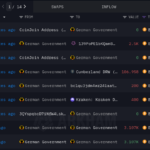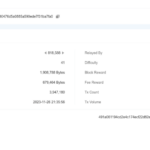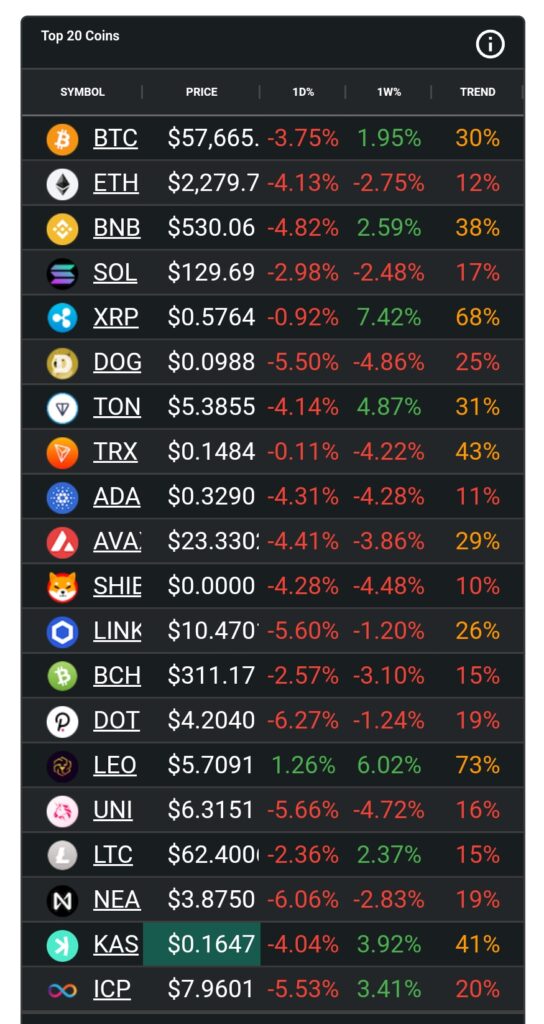Mastering Solana Wallet Tracking
Knowing how to track Solana wallets can provide peace of mind for crypto investors. Whether you need to monitor your holdings, verify recent transactions, or keep an eye on whale activity, tracking your Solana wallet is essential. Here’s a quick answer if you’re in a rush:
Key Tools to Track Solana Wallets:
1. Solana Explorer: For basic balance and transaction history.
2. Solana Tracker: For real-time alerts and portfolio management.
3. SolScan: For detailed transaction and token analysis.
4. MetaSleuth: For advanced fund flow tracking.
5. SonarWatch: For a comprehensive multi-wallet overview.
Solana is a powerful blockchain network known for its speed and scalability. Users increasingly need dependable ways to keep an eye on their wallets for various reasons like security and investment tracking. At CoinBuzzFeed, we aim to simplify this for you with the best tools and tips to keep you ahead of the game.
I’m John Creek, an expert in cryptocurrency news and trends. I have spent years helping people understand how to track Solana wallets and stay ahead in the blockchain space. Let’s dig deeper into this essential aspect of managing your Solana investments.

Why Track Solana Wallets?
Tracking Solana wallets is crucial for several reasons. From monitoring your holdings to investigating suspicious activity, keeping an eye on your wallet’s activity can save you from potential pitfalls and help you make informed decisions. Let’s break down why tracking your Solana wallet is essential.
Monitor Holdings
Keeping track of your holdings ensures you always know the value of your investments. Solana Explorer and other tools provide real-time updates on your wallet balance, so you can see how much SOL or other tokens you hold at any given time. This is especially useful during volatile market conditions when prices can change rapidly.
Verify Transactions
When you send or receive funds, it’s important to verify that the transactions have been processed correctly. Using Solana Explorer, you can easily check the transaction history of your wallet. This includes details like transaction dates, amounts, and fees. Verifying transactions helps you ensure that your funds are safe and have reached their intended destination.
Investigate Suspicious Activity
In cryptocurrency, security is paramount. If you notice any unusual activity in your wallet, such as unauthorized transactions, investigate immediately. Tools like MetaSleuth offer advanced tracking capabilities, allowing you to follow the flow of funds and identify potential security breaches. This can help you take swift action to protect your assets.
Smart Money Tracking
Tracking the wallets of large investors, often referred to as “whales,” can provide valuable insights. By observing the transactions of these influential players, you can gauge market trends and make more informed investment decisions. For example, if a whale moves a significant amount of SOL, it might indicate a potential market shift. Tools like SolScan and SonarWatch can help you follow these high-value wallets and stay ahead of the curve.
Tracking your Solana wallet activity is not just about keeping tabs on your own funds—it’s about staying informed and making smarter investment choices. Whether you’re monitoring your holdings, verifying transactions, investigating suspicious activity, or tracking smart money, the right tools can make all the difference.
Next, we’ll explore some of the best tools available to help you track Solana wallet activity efficiently.
Tools to Track Solana Wallet Activity
Tracking your Solana wallet activity can be easy and efficient with the right tools. Here are some of the best options available:
Solana Tracker
Solana Tracker is a third-party service that offers advanced features for monitoring your wallet. You can track multiple wallets, view detailed transaction histories, and set up custom notifications for real-time alerts. This is particularly useful if you want to keep an eye on all your wallets in one place.
Solana Explorer
For a straightforward and reliable option, Solana Explorer is a great choice. Provided by the Solana Foundation, this web-based blockchain explorer allows you to enter a public key (wallet address) to view detailed information about any wallet. You can see the balance, transaction history, and associated NFTs or tokens.
SolScan
SolScan is another popular blockchain explorer that provides detailed transaction information. While it mainly shows SOL or SPL token transfers in one hop, it’s a solid choice for basic tracking needs. If you need to track more complex transactions, you might need a more advanced tool.
MetaSleuth
If you need to track fund flows across multiple hops and even cross-chain transactions, MetaSleuth is the tool for you. It supports over 20 different chains and offers intelligent analysis to help you understand complex transaction patterns. This is ideal for investigating suspicious activity or tracking the movement of funds through multiple addresses.
SonarWatch
SonarWatch is another tool that can help you keep track of your Solana wallet activity. It offers features like portfolio tracking and real-time alerts, making it easier to monitor your holdings and stay informed about any changes.
Using these tools, you can efficiently track your Solana wallet activity, ensuring you stay informed and make smarter investment choices. Next, we’ll dive into how to use Solana Explorer for tracking your wallet.
How to Track Solana Wallets Using Solana Explorer
Solana Explorer is a powerful tool for tracking Solana wallets. It’s a web-based blockchain explorer provided by the Solana Foundation. Here’s how you can use it to monitor your wallet:
Getting Started with Solana Explorer
- Visit Solana Explorer: Go to the Solana Explorer website.
- Enter the Public Key: In the search bar, enter the public key (also known as the address) of the wallet you want to track.
Viewing Wallet Information
Once you enter the public key, Solana Explorer will display detailed information about the wallet:
- Balance: The current balance of SOL and other tokens in the wallet.
- Transaction History: A list of all transactions associated with the wallet, including dates, amounts, and transaction IDs.
- NFTs and Tokens: Any NFTs or tokens held in the wallet will be shown, along with their metadata.
Navigating Transaction History
The transaction history is particularly useful for verifying recent transactions or investigating suspicious activity. Each transaction entry includes:
- Date and Time: When the transaction occurred.
- Type: Whether it was a transfer, staking, or other types of transactions.
- Amount: The number of tokens transferred.
- Status: Whether the transaction was successful or failed.
- Transaction ID: A unique identifier for each transaction.
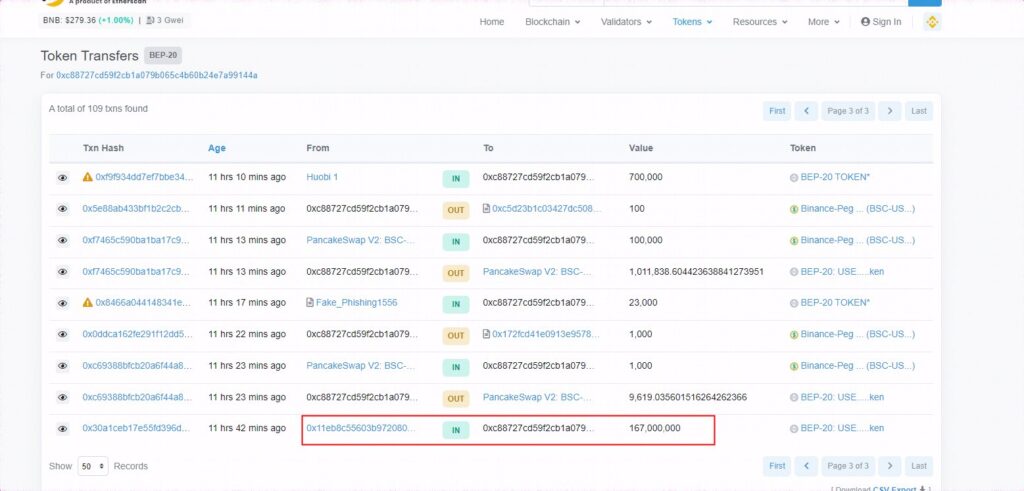
Exploring NFTs and Tokens
Solana Explorer also makes it easy to see any NFTs or tokens associated with the wallet:
- NFTs: View detailed information about each NFT, including its artwork, metadata, and transaction history.
- Tokens: See a list of all tokens held in the wallet, along with their balances and transaction details.
By using Solana Explorer, you can get a comprehensive view of any Solana wallet’s activity, helping you stay informed and make better decisions.
Next, we’ll explore Solana Tracker for advanced tracking features.
Advanced Tracking with Solana Tracker
Solana Tracker offers advanced features that go beyond basic wallet tracking. Whether you’re an investor or just curious, these tools can help you stay on top of your Solana wallet activity.
Real-Time Alerts
One of the standout features of Solana Tracker is its real-time alerts. You can set up notifications for:
- Incoming and outgoing transactions: Know the moment funds move in or out of your wallet.
- Price changes: Get alerts when the value of your holdings changes significantly.
- Suspicious activity: Receive warnings if there are unusual transactions or patterns.
These alerts help you stay updated without constantly checking your wallet.
Portfolio Tracking
Managing multiple wallets can be a hassle. Solana Tracker simplifies this with its portfolio tracking feature. You can:
- Monitor multiple wallets: View all your wallets in one place.
- Track asset performance: See how each of your tokens and NFTs are doing.
- Historical data: Access past transaction data to analyze trends and performance.
This makes it easier to manage your investments and make informed decisions.
Analytics
For those who want a deeper understanding of their wallet activity, Solana Tracker provides robust analytics. You can:
- Analyze transaction history: Break down your transactions to see where your money is going.
- Performance metrics: View metrics like average transaction size and frequency.
- Custom reports: Generate detailed reports to share with others or keep for your records.
These analytics tools can help you spot trends and optimize your investment strategy.
Multiple Wallets
Whether you’re managing personal and business funds or just have multiple wallets for different purposes, Solana Tracker makes it easy to keep track. You can:
- Add multiple wallets: Monitor all your wallets from a single dashboard.
- Compare performance: See how different wallets stack up against each other.
- Unified alerts: Get alerts for all your wallets in one place.
This feature is especially useful for active traders and investors.
Next, we’ll dive into SolScan for detailed transaction tracking.
Using SolScan for Solana Wallet Tracking
SolScan is a powerful tool for tracking Solana wallet activity. It’s a blockchain explorer that gives you detailed insights into token transfers and transaction details. Here’s how you can use it to keep tabs on your wallet:
Token Transfers
With SolScan, you can easily track token transfers. This is particularly useful if you’re managing multiple tokens or frequently engaging in transactions. To get started:
- Visit SolScan: Head over to the SolScan website.
- Enter the Wallet Address: Input the public key of the wallet you want to track.
- View Transfers: The dashboard will display all token transfers associated with that wallet.
Transaction Details
SolScan provides comprehensive transaction details. This includes information like transaction dates, amounts, and involved addresses. Here’s what you can do:
- Check Transaction History: See a chronological list of all transactions.
- Verify Transactions: Confirm that a transaction has been completed successfully.
- Investigate Suspicious Activity: Look into any unexpected transactions to ensure your funds are safe.
Blockchain Explorer Features
As a blockchain explorer, SolScan offers several features that make it a go-to tool for tracking Solana wallets:
- Real-Time Updates: Get the latest information as soon as new blocks are added to the blockchain.
- Detailed Analytics: Access charts and graphs that provide a visual representation of your wallet activity.
- NFT and Token Tracking: Keep track of any NFTs or tokens associated with your wallet.
Using SolScan can help you stay on top of your Solana wallet activities with ease. Whether you’re verifying a recent transaction or monitoring your token portfolio, SolScan has you covered.
Next, let’s explore how MetaSleuth can help you track fund flows across multiple hops.
MetaSleuth for Multi-Hop Tracking
Tracking Solana wallets can be tricky, especially when transactions span across multiple hops. MetaSleuth is a powerful tool designed to tackle this complexity. With MetaSleuth, you can track fund flows, analyze cross-chain transactions, and get intelligent insights.
Fund Flows Across Multiple Hops
MetaSleuth excels at tracking fund flows, even when they move through multiple wallets. For instance, if you want to track the address 9wAfrMnzrJ1XWXXDDmqh7gH7Q9ZBJjLhgou5GrUcHsZy, MetaSleuth will show not only the initial transaction but also subsequent transfers. This is crucial for monitoring complex fund movements and ensuring transparency.
Cross-Chain Transactions
MetaSleuth supports more than 20 different chains. This means you can track transactions that move between different blockchains, providing a comprehensive view of fund flows. Whether you’re dealing with Solana, Ethereum, or any other supported chain, MetaSleuth has you covered.
Intelligent Analysis
When you input an address, MetaSleuth performs an intelligent analysis to show an initialized result. The main canvas displays nodes representing addresses and edges representing aggregated token transfers. Clicking on an edge reveals detailed transactions, making it easier to understand the flow of funds.
For example, the address 9wAfrMnzrJ1XWXXDDmqh7gH7Q9ZBJjLhgou5GrUcHsZy swapped 30.38 wSoL for 288,723,795.50 TIM tokens on Raydium. MetaSleuth can track these TIM tokens as they move through multiple layers of addresses, providing a clear picture of the entire transaction chain.
Subscription Benefits
MetaSleuth offers a subscription service with added benefits. Use the invitation code BLOCKSEC to enjoy a 10% discount on your subscription. This gives you access to advanced features and more detailed analytics.
By using MetaSleuth, you can track Solana wallets with precision, even when transactions span multiple hops and chains. This tool is essential for anyone looking to monitor fund flows and ensure the security of their assets.
Next, we’ll address some frequently asked questions about tracking Solana wallets.
Frequently Asked Questions about Tracking Solana Wallets
How to find the owner of a Solana wallet?
Finding the owner of a Solana wallet can be tricky due to blockchain anonymity. Wallet addresses are public, but the identity behind them is not. However, you can try a few methods:
- Twitter Search: Sometimes, users share their wallet addresses on social media. A quick search might reveal the owner.
- Public Address: Look for any linked profiles or public mentions of the specific wallet address.
- Blockchain Anonymity: Blockchain technology is designed to keep users anonymous, so finding the owner may not always be possible.
How do you track crypto wallets?
Tracking crypto wallets involves several steps and tools:
- Blockchain Explorer: Tools like Solana Explorer let you enter a public key to see transaction history and balances.
- Transaction Dates and Fees: These explorers also show transaction dates, fees, and other details.
- Smart Contract Activity: You can view interactions with smart contracts, which can provide more context about the wallet’s activities.
How to track whale wallets in Solana?
Tracking whale wallets (large holders) can offer insights into market movements. Here are some tools and methods:
- Whale Alert: Services like Whale Alert notify you of large transactions.
- DeBank: This platform helps you track DeFi activities of whale wallets.
- Zerion: Use this tool for a comprehensive view of a wallet’s DeFi portfolio.
- Dex Check: Monitor decentralized exchange activities.
- Etherscan: Although primarily for Ethereum, it can still offer insights into cross-chain activities involving Solana.
By using these tools, you can keep an eye on significant market players and make more informed decisions.
Conclusion
Tracking your Solana wallet activity is essential for staying informed about your crypto holdings and ensuring their security. With tools like Solana Explorer, Solana Tracker, SolScan, and MetaSleuth, you can easily monitor your wallet’s transactions, verify recent activities, and even investigate suspicious movements.
At CoinBuzzFeed, we understand the importance of keeping your digital assets safe and well-managed. By utilizing these tracking tools, you can gain valuable insights into your holdings and make informed decisions in the world of cryptocurrency.
To stay updated on the latest in the Solana ecosystem and for more in-depth guides, visit CoinBuzzFeed’s Solana Community. Keep your investments secure and your knowledge up-to-date with our expert insights and comprehensive resources.